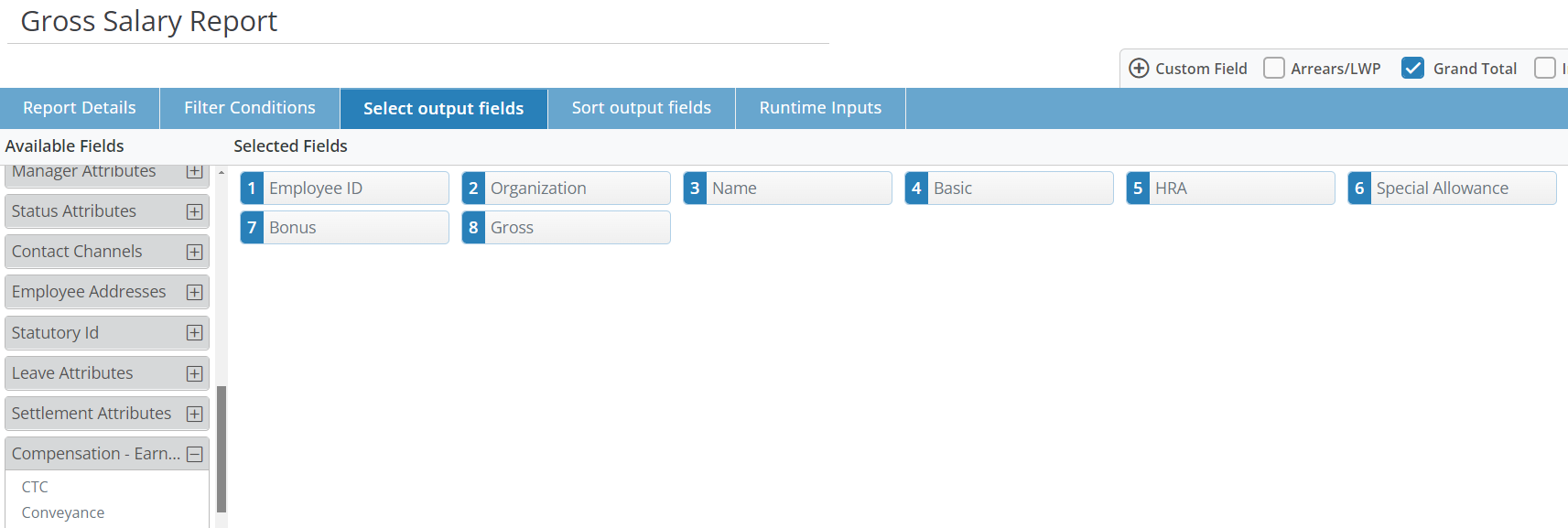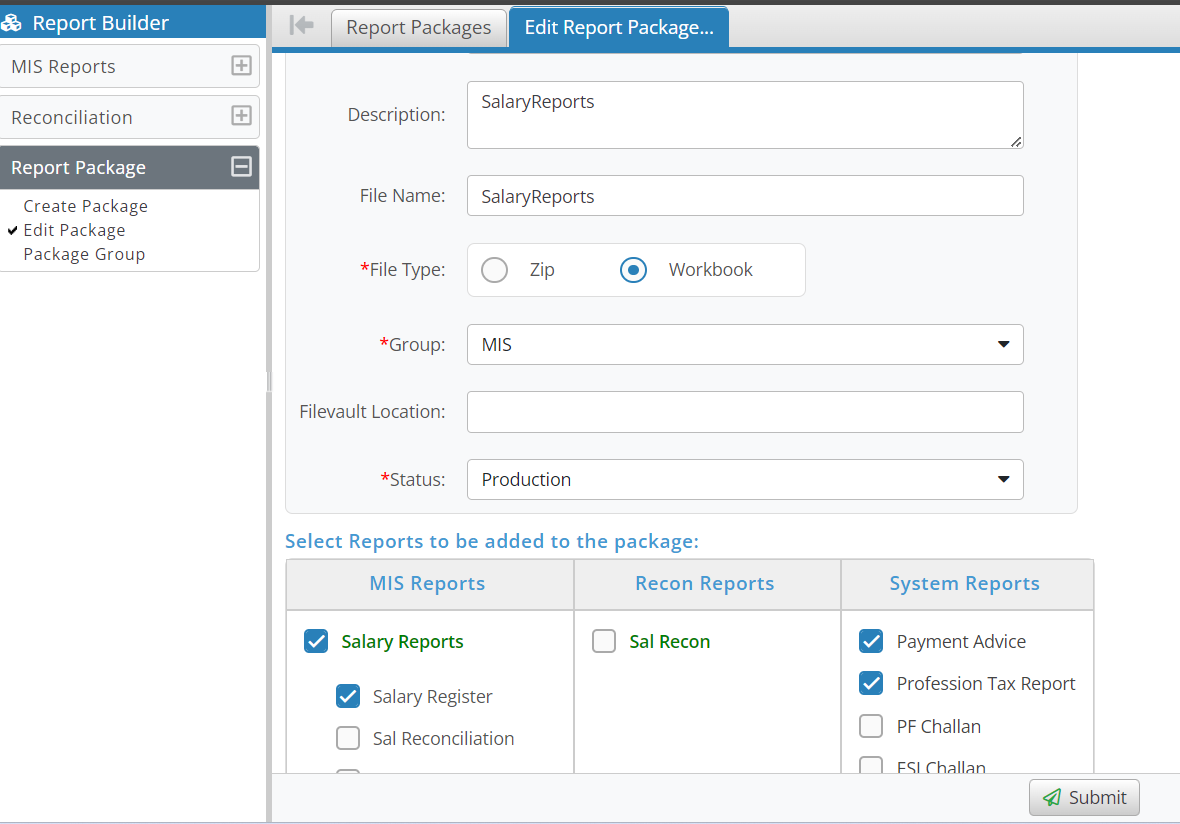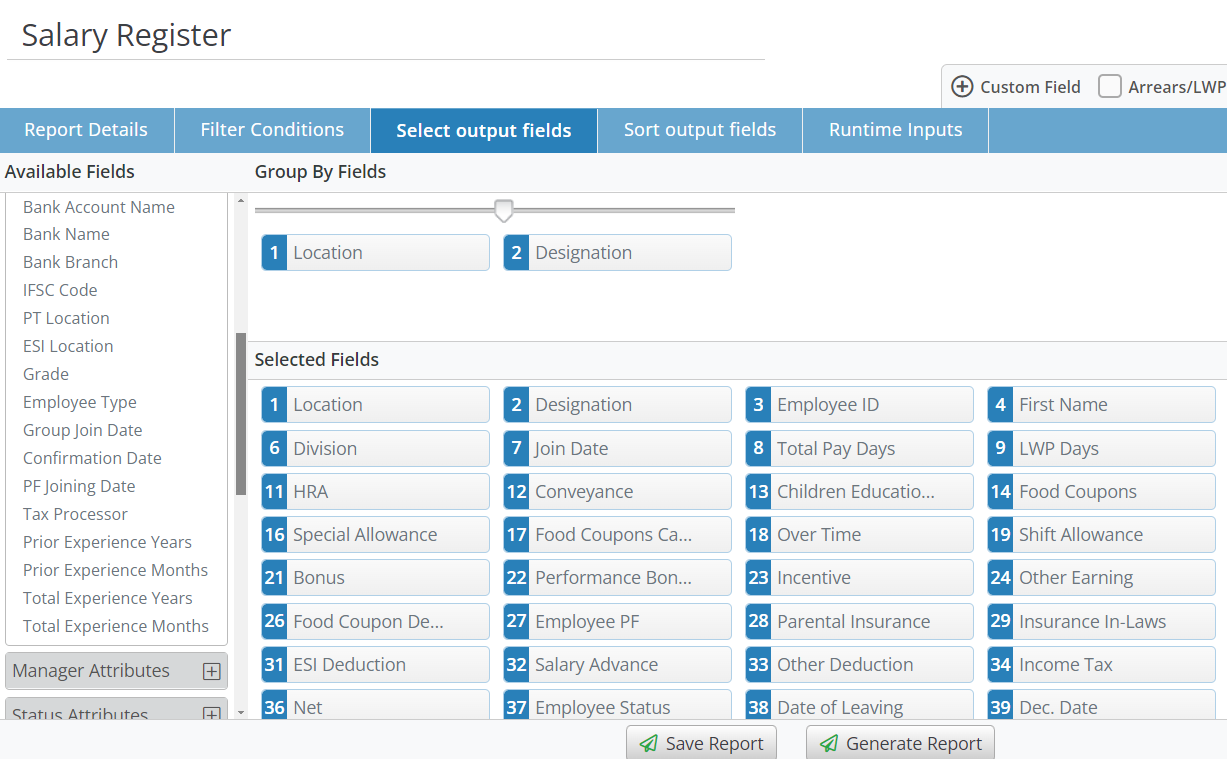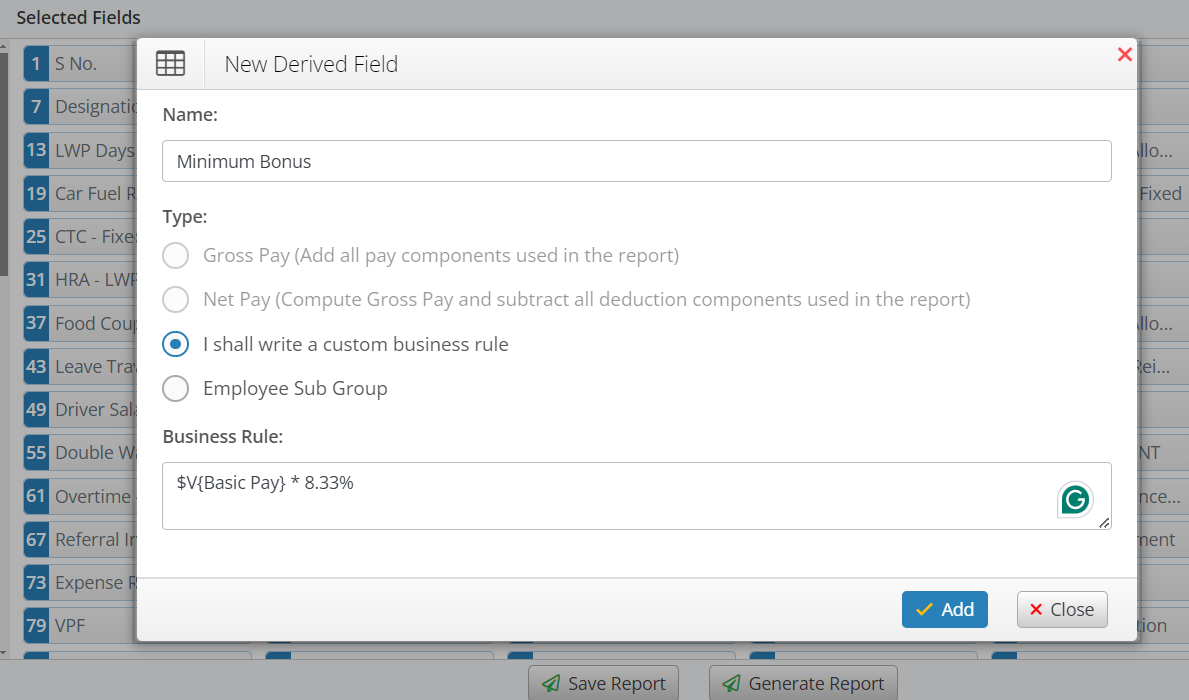- R K Nagar, Chennai, 600028
Create reports, as many as you want
Our report builder allows you to create as many report templates as you want. You can use a variety of payroll and employee attributes to generate reports. The drag and drop facility in the report builder makes report template creation easy.
The existing business rules in report templates can be re-used whenever a new report format is created.
Reconciliation and report packaging
Our reporting platform enables creation of powerful reconciliation reports — for comparing pay data and employee attributes across time — in order to ensure error-free payroll.
Also, many reports can be packaged together as worksheets of a single spreadsheet file for easy viewing of data.